How to Plan Scalable IT for Multi-Location Clinics or Offices (2025 Edition)
Scaling your business across multiple locations—whether you're running clinics, co-working spaces, retail outlets, or satellite offices, can boost revenue and brand presence. But it also brings significant IT challenges.
Without the right IT foundation, expansion can create:
Data silos
Security gaps
Compliance violations
Fragmented user experiences
In this 2025 guide, we’ll show you how to plan a scalable IT infrastructure that keeps your operations secure, connected, and ready to grow, no matter how many locations you open.
🚦 Why Scalable IT Is Critical for Multi-Location Growth
Multi-location businesses face unique IT challenges:
The fix? A scalable, cloud-first, security-by-design IT plan—customized for your size and growth model.
Foundation of Scalable Multi-Site IT
Before diving into specifics, here are the non-negotiable components of a modern multi-location IT framework:
Cloud-first infrastructure
Centralized user management
Standardized device and app provisioning
Secure, monitored connectivity
Unified communications
Automated compliance controls
Step-by-Step Guide to Planning Scalable IT for Multi-Location Operations
Step 1: Align IT Strategy with Business Growth Plan
Don’t scale IT reactively. Build for the future.
Ask:
How many new locations in the next 12–24 months?
Will each location have clinical services, back-office, or both?
Do you need 24/7 uptime or shared services like billing, HR, or support?
💡 Define your operating model early to avoid rework later.
Step 2: Adopt Cloud-First Systems
Minimize reliance on local servers. Prioritize cloud-based solutions for:
Benefits:
Consistent user experience
Easier remote access
No need to manage local servers
Better uptime and disaster recovery
Step 3: Implement Centralized Identity & Access Management
Controlling user access is 10x harder across multiple sites—unless you centralize it.
Use Identity-as-a-Service (IDaaS) platforms to:
Manage accounts, logins, and MFA from one dashboard
Control app access based on location, role, or department
Instantly revoke access on staff exit
Audit logins and app usage
🛠 Recommended Tools:
Microsoft Entra (Azure AD)
JumpCloud
Okta (for larger orgs)
🎯 This reduces onboarding time and enhances PDPA compliance.
Step 4: Design a Consistent Network Architecture for All Locations
Create a standard network blueprint you can replicate:
Must-Haves:
Business fibre with QoS (Singtel, StarHub, MyRepublic)
SD-WAN or VPN between locations
Managed Wi-Fi with VLANs (staff, guest, devices)
Network firewall (e.g., Fortinet, Sophos, WatchGuard)
Remote monitoring & patching
💡 Use heatmaps to plan Wi-Fi coverage and prevent dead zones in clinics or coworking areas.
Step 5: Standardize Devices & Endpoint Management
Don’t reinvent IT for every new office.
Your goal:
Standard laptops and mobile devices across teams
Auto-provisioning of apps based on user roles
Mobile Device Management (MDM) to enforce security
🛠 Tools to consider:
Microsoft Intune
Jamf (for Apple environments)
Cisco Meraki Systems Manager
📦 Create an "IT-in-a-box" setup that includes:
Laptop with pre-installed apps
Security policy auto-enforced
Cloud access is ready on Day 1
Step 6: Enforce Consistent Security & Compliance
Multiple sites = multiple points of attack. Your security strategy must be unified and automated.
Essentials:
MFA across all systems
Email filtering & anti-phishing tools
EDR/XDR endpoint protection (Bitdefender, SentinelOne)
Encrypted backups (SaaS + endpoint)
Regular vulnerability scans and patching
An incident response plan that covers all locations
🎯 Ensure PDPA-compliant logging and breach notification workflows.
Step 7: Unify IT Support with Centralized Helpdesk
Don’t leave local teams unsupported.
Deploy a cloud-based helpdesk platform:
Ticketing with SLA tracking
Remote support (agentless or RMM)
Self-service knowledge base
Staff training portal
🛠 Top choices for SMEs:
Freshservice
Zoho Desk
SysAid
👩⚕️ Healthcare tip: Support needs to cover EMR, printer, scanner, and CCTV troubleshooting, not just cloud apps.
Step 8: Create a Scalable IT Budget Model
Plan IT spend by user, not by location. This makes your cost model predictable and scalable.
Sample Breakdown (Monthly):
💡 Add project costs for new site setup: network cabling, internet provisioning, AV, access control, etc.
Healthcare Focus: Key Considerations for Clinics
If you’re a multi-clinic healthcare provider, add these to your IT plan:
Compliant EMR across all branches
Secure VPN access for telehealth doctors
Encrypted messaging for doctor-to-doctor communication
High-availability internet for connected medical devices
Integration with MOH submissions and Singpass
💡 Consider pursuing Cyber Essentials or Data Protection Trustmark (DPTM) to build patient trust.
Need Help Designing Scalable IT for Your Expansion?
We help SMEs and clinics:
Audit current IT environments
Design a scalable, secure infrastructure
Roll out new site setups in weeks, not months
Align with PDPA, MOH, and CSA compliance
👉 Book a Free Multi-Site IT Planning Consultation



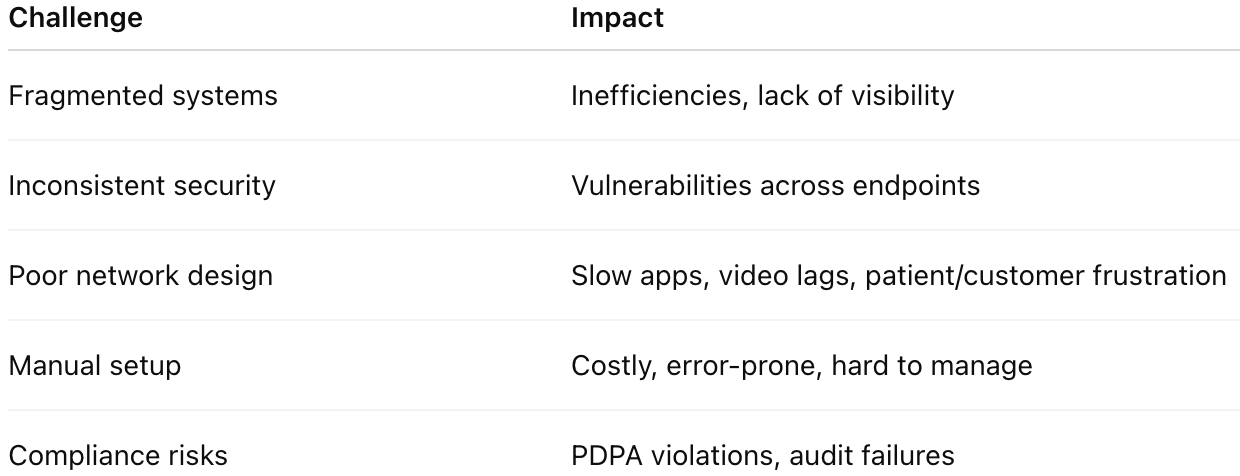
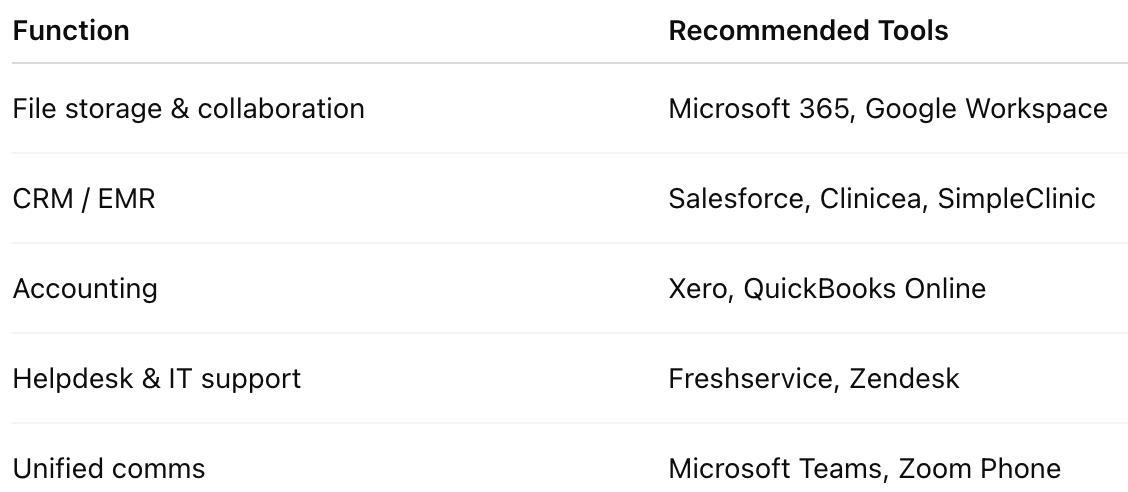
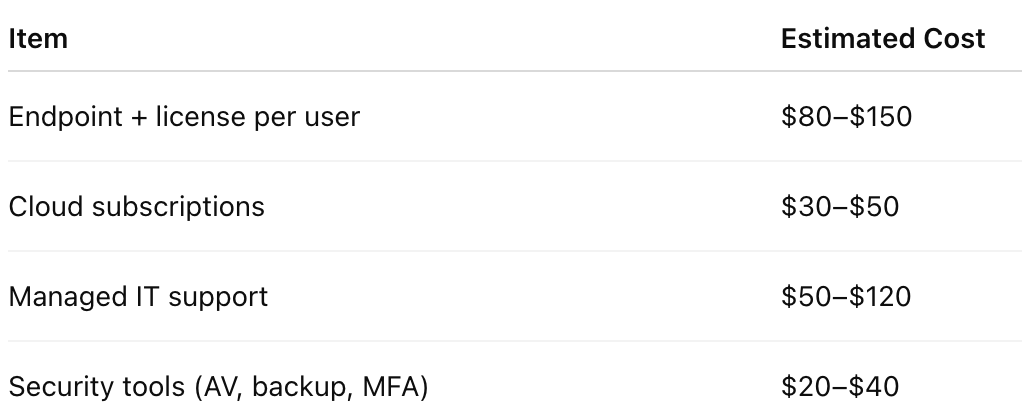





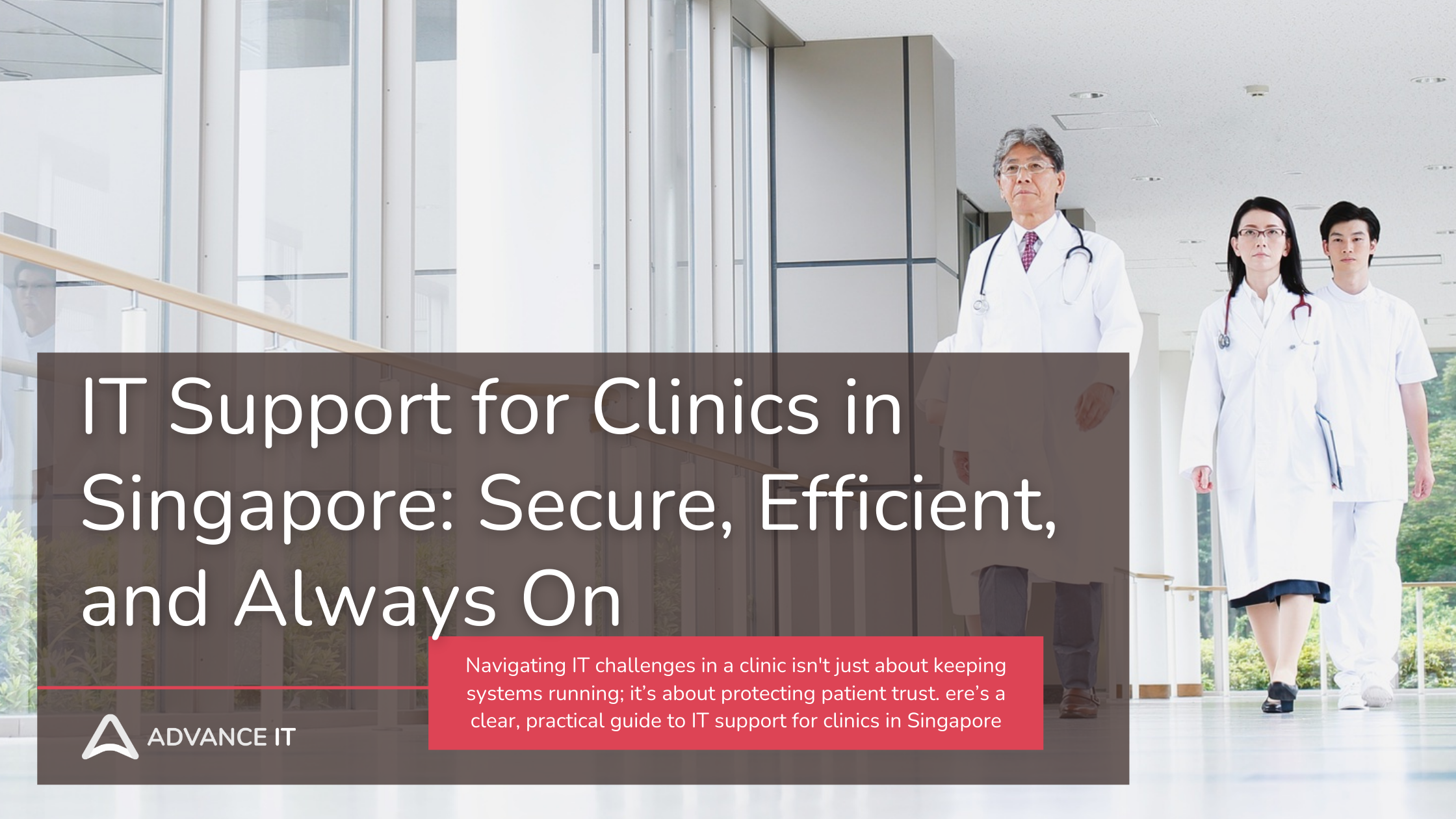


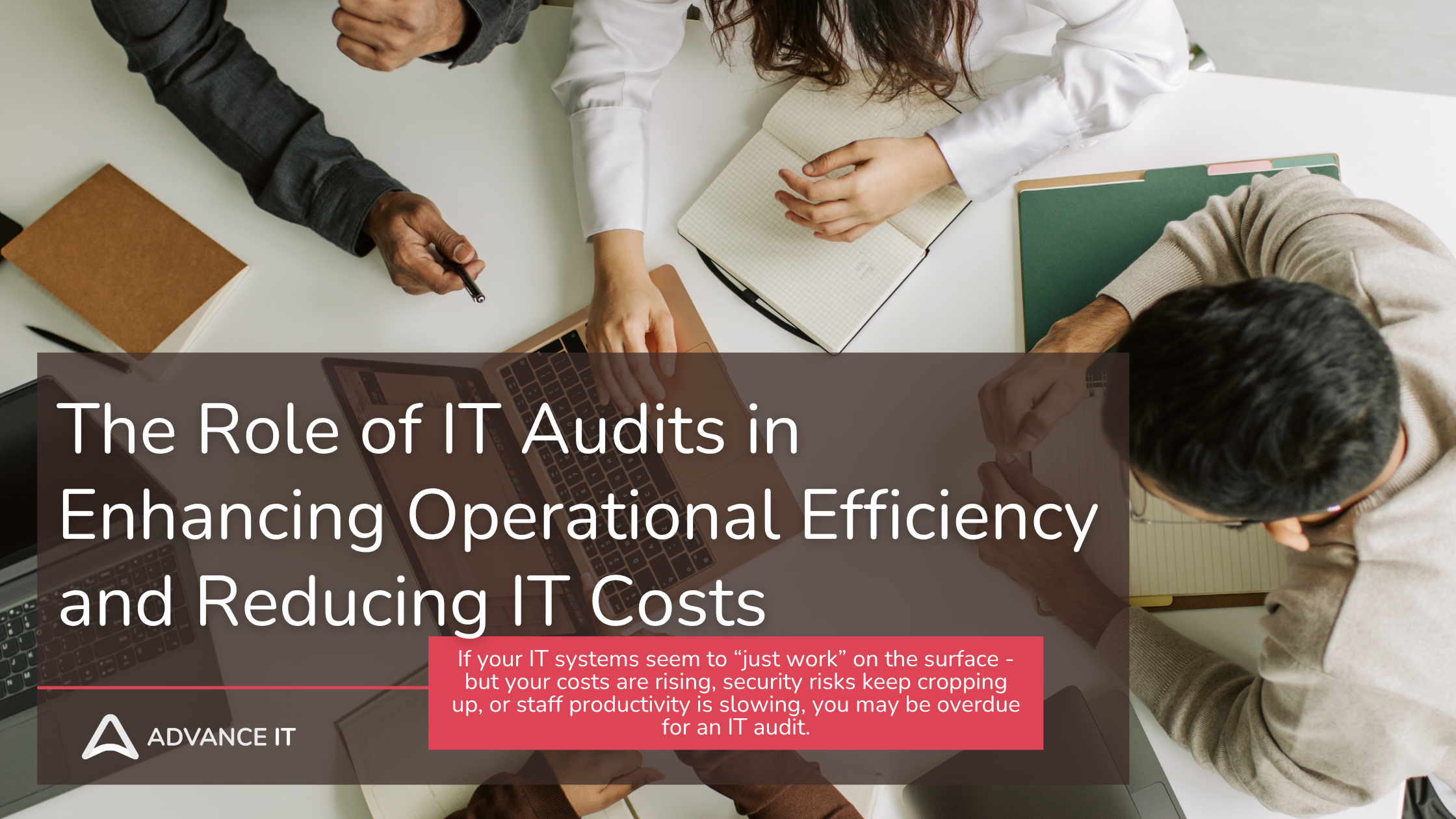
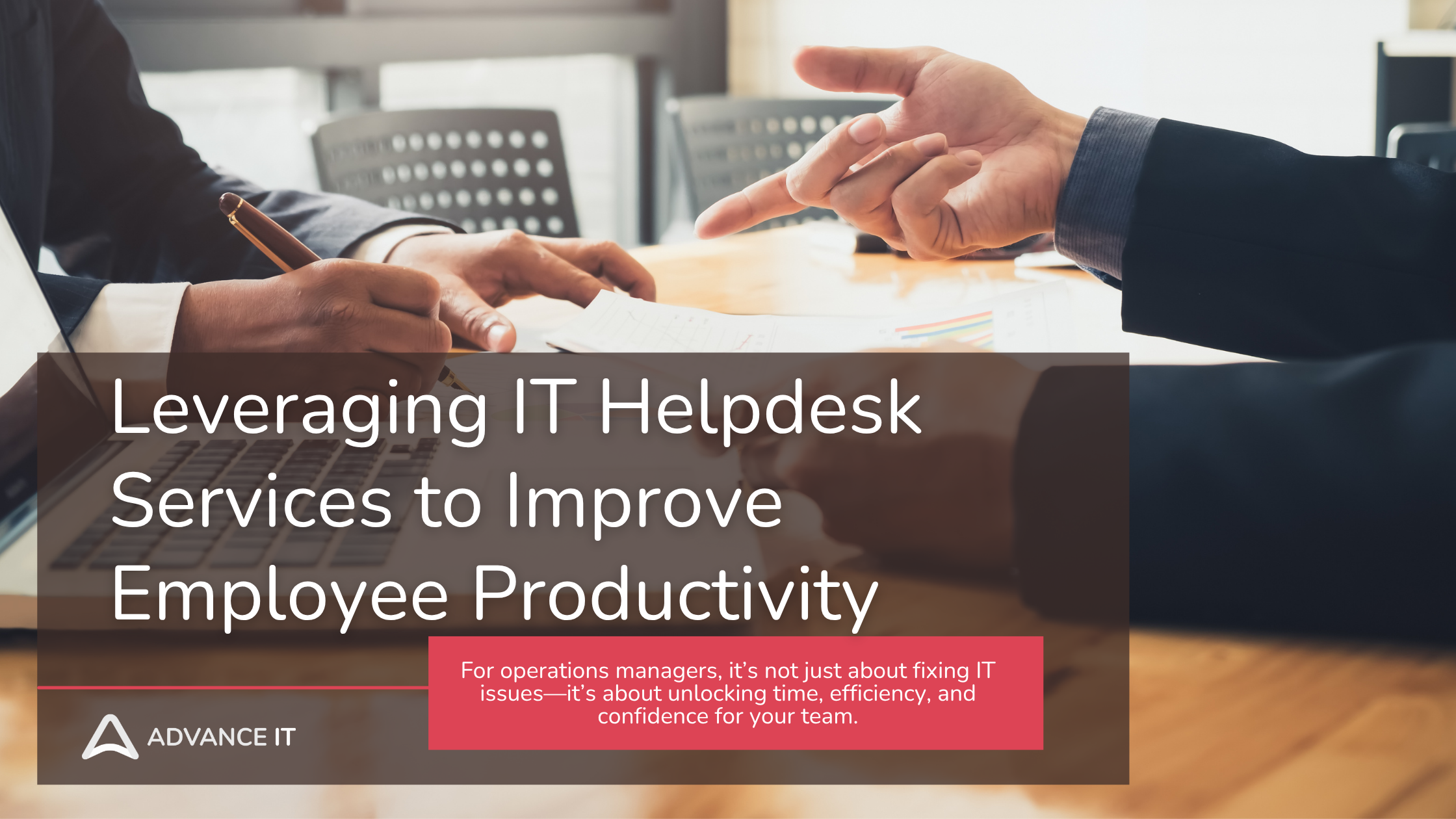



With years of experience supporting clinics, we help healthcare providers reduce downtime, improve compliance, and focus on what matters most - patient care.